Having experienced the Kindle App on my Android, I wanted to give Barnes and Nobles’ Nook a try. So I hit up the B&N’s Web Site and look for its Nook pages. I arrived at the following page.
For me, and I would assume that it would be same for most that, by the time I arrived to this page, I have already decided that I want to get the App. However, other than the QR code (that appears on the top right) that I “assumed” it works, there is not a single link on this page that would take me to its Android Market page (see below) to continue the download and installation process.
I wondered if it’s because of my choice of web browser, but I refused to give it a try in Internet Explorer. After all, it is only Google Chrome that I was using, and not some crazy, hard-to-find, hacking-capable web browser.
It sort of also hinted to me that nobody is watching over the conversion, exit-to-page, and incoming-source (on Android Market side) statistics, to find out how effective the B&N’s Nook site is performing, in terms of pushing its customers to the download page to get the App.
Yeah… I still downloaded the App anyway, which, it didn’t help them much.
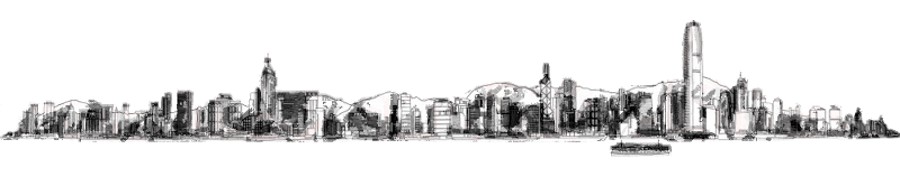
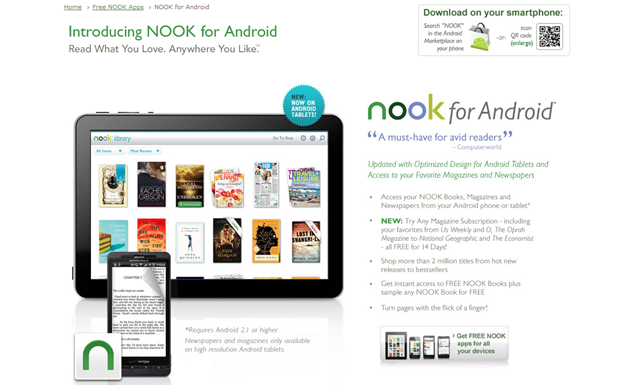
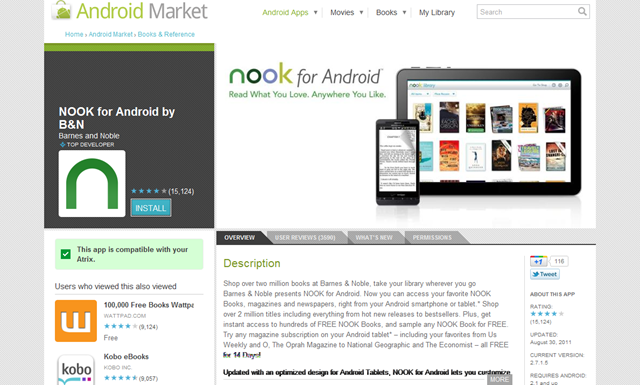
No comments:
Post a Comment